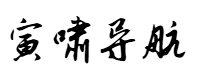网站首页 > 技术文章 正文
## 一、环境配置
确保已经安装了Python后安装pip命令
```javascript
python -m ensurepip --default-pip
```
卸载
```javascript
python -m pip uninstall pip
```
查看是否安装成功
```javascript
pip --version
```
## 二、安装OpenAI SDK
进入项目文件夹下,安装项目依赖
代码环境:JavaScript
```javascript
# 下载 openai 包
pip install openai
# 查看openai版本
openai --version
# 或者
pip show openai
```
## 三、新建一个index.py文件
在文件夹新建index.py文件后,复制下方代码
```python
from openai import OpenAI
client = OpenAI(
api_key = "自己的API key", # 此处的key需要自己通过官方购买 或者通过其他渠道获取
base_url = "https://api.agicto.cn/v1" # 中转地址
)
chat_completion = client.chat.completions.create(
messages=[
{
"role": "user",
"content": "讲个笑话",
}
],
model="gpt-3.5-turbo", #此处可更换其它模型
)
print(chat_completion.choices[0].message.content)
```
**注意事项**
- 使用官方提供的中转地址参考openai 接口调用参考文档 :
https://platform.openai.com/docs/api-reference
- 官方的API会不定期清理,不稳定
- 建议使用第三方提供的key
## 运行效果
上方的key是从第三方渠道来的,比较稳定
运行时要注意:**命令行安装的包一定要和运营的环境版本是匹配的**
## 四、目前支持的模型列表
**Meta**
- Meta meta-llama/Llama-3-8b-chat-hf 8000
- Meta meta-llama/Llama-3-70b-chat-hf 8000
**most used model**
- claude-ai claude/claude-2.1
- claude-ai claude/claude-2.0
- claude-ai claude/claude-instant-1.2
- claude-ai claude/claude-3-opus-20240229
- claude-ai claude/claude-3-sonnet-20240229
- claude-ai claude/Coming soon Placeholder for future models
**Gemini Models**
- gemini google/gemini-pro
- gemini google/gemini-pro-vision Vision-focused variant
**Mistral.ai Models**
- mistral.ai mistral/open-mistral-7b
- mistral.ai mistral/open-mixtral-8x7b
- mistral.ai mistral/mistral-small-latest Latest version, small model
- mistral.ai mistral/mistral-medium-latest Latest version, medium model
- mistral.ai mistral/mistral-large-latest Latest version, large model
**all model**
- 01.AI 01-ai Yi Chat (34B) zero-one-ai/Yi-34B-Chat 4096
- DeepSeek Deepseek Coder Instruct (33B) deepseek-ai/deepseek-coder-33b-instruct 16384
- garage-bAInd Platypus2 Instruct (70B) garage-bAInd/Platypus2-70B-instruct 4096
- Google Gemma Instruct (2B) google/gemma-2b-it 8192
- Google Gemma Instruct (7B) google/gemma-7b-it 8192
- Gryphe MythoMax-L2 (13B) Gryphe/MythoMax-L2-13b 4096
- LM Sys Vicuna v1.5 (13B) lmsys/vicuna-13b-v1.5 4096
- LM Sys Vicuna v1.5 (7B) lmsys/vicuna-7b-v1.5 4096
- Meta Code Llama Instruct (13B) codellama/CodeLlama-13b-Instruct-hf 16384
- Meta Code Llama Instruct (34B) codellama/CodeLlama-34b-Instruct-hf 16384
- Meta Code Llama Instruct (70B) codellama/CodeLlama-70b-Instruct-hf 4096
- Meta Code Llama Instruct (7B) codellama/CodeLlama-7b-Instruct-hf 16384
- Meta LLaMA-2 Chat (70B) meta-llama/Llama-2-70b-chat-hf 4096
- Meta LLaMA-2 Chat (13B) meta-llama/Llama-2-13b-chat-hf 4096
- Meta LLaMA-2 Chat (7B) meta-llama/Llama-2-7b-chat-hf 4096
- mistralai Mistral (7B) Instruct mistralai/Mistral-7B-Instruct-v0.1 4096
- mistralai Mistral (7B) Instruct v0.2 mistralai/Mistral-7B-Instruct-v0.2 32768
- mistralai Mixtral-8x7B Instruct (46.7B) mistralai/Mixtral-8x7B-Instruct-v0.1 32768
- OpenChat OpenChat 3.5 (7B) openchat/openchat-3.5-1210 8192
- OpenOrca OpenOrca Mistral (7B) 8K Open-Orca/Mistral-7B-OpenOrca 8192
- Qwen Qwen 1.5 Chat (0.5B) Qwen/Qwen1.5-0.5B-Chat 32768
- Qwen Qwen 1.5 Chat (1.8B) Qwen/Qwen1.5-1.8B-Chat 32768
- Qwen Qwen 1.5 Chat (4B) Qwen/Qwen1.5-4B-Chat 32768
- Qwen Qwen 1.5 Chat (7B) Qwen/Qwen1.5-7B-Chat 32768
- Qwen Qwen 1.5 Chat (14B) Qwen/Qwen1.5-14B-Chat 32768
- Qwen Qwen 1.5 Chat (72B) Qwen/Qwen1.5-72B-Chat 4096
## 写在最后
在当今科技飞速发展的时代,AI(人工智能)已经成为了一个热门话题,并且在我们的生活中扮演着越来越重要的角色。从智能手机中的语音助手到自动化的工业生产,AI 的应用似乎无处不在。而我们作为开发人员,应该仔细思考如何在即将到来的AI浪潮中实现自己的价值。**而熟练使用AI工具以及基础接口**将是我们扎实的基础,在AI产品即将百花齐放的未来将为自己占据先机。
猜你喜欢
- 2025-06-24 Python调用Docker API的使用方式(pycharm docker 调试)
- 2025-06-24 青少年Python编程系列28:Python中函数的递归调用
- 2025-06-24 python调用sqlite数据库案例(python 调用数据库)
- 2025-06-24 【Python机器学习系列】基于Flask来构建API调用机器学习模型服务
- 2025-06-24 通过pybind11来实现python调用C++接口(一)
- 2025-06-24 Python编程调用Deepseek API创建智能体
- 2025-06-24 python多装饰器针对函数、类、方法的调用顺序说明
- 2025-06-24 Python Qt GUI设计:Python调用UI文件的两种方法(基础篇—3)
- 2025-06-24 Python | Django 外部脚本调用 models 数据库
- 2025-06-24 自学Python第九天——操作列表(python操作步骤)
- 06-24Python调用Docker API的使用方式(pycharm docker 调试)
- 06-24青少年Python编程系列28:Python中函数的递归调用
- 06-24python调用sqlite数据库案例(python 调用数据库)
- 06-24【Python机器学习系列】基于Flask来构建API调用机器学习模型服务
- 06-24通过pybind11来实现python调用C++接口(一)
- 06-24Python编程调用Deepseek API创建智能体
- 06-24python多装饰器针对函数、类、方法的调用顺序说明
- 06-24Python Qt GUI设计:Python调用UI文件的两种方法(基础篇—3)
- 270℃Python短文,Python中的嵌套条件语句(六)
- 268℃python笔记:for循环嵌套。end=""的作用,图形打印
- 266℃PythonNet:实现Python与.Net代码相互调用!
- 262℃Python实现字符串小写转大写并写入文件
- 261℃Python操作Sqlserver数据库(多库同时异步执行:增删改查)
- 121℃原来2025是完美的平方年,一起探索六种平方的算吧
- 101℃Python 和 JavaScript 终于联姻了!PythonMonkey 要火?
- 95℃Ollama v0.4.5-v0.4.7 更新集合:Ollama Python 库改进、新模型支持
- 最近发表
-
- Python调用Docker API的使用方式(pycharm docker 调试)
- 青少年Python编程系列28:Python中函数的递归调用
- python调用sqlite数据库案例(python 调用数据库)
- 【Python机器学习系列】基于Flask来构建API调用机器学习模型服务
- 通过pybind11来实现python调用C++接口(一)
- Python编程调用Deepseek API创建智能体
- python多装饰器针对函数、类、方法的调用顺序说明
- Python Qt GUI设计:Python调用UI文件的两种方法(基础篇—3)
- Python | Django 外部脚本调用 models 数据库
- 自学Python第九天——操作列表(python操作步骤)
- 标签列表
-
- python中类 (31)
- python 迭代 (34)
- python 小写 (35)
- python怎么输出 (33)
- python 日志 (35)
- python语音 (31)
- python 工程师 (34)
- python3 安装 (31)
- python音乐 (31)
- 安卓 python (32)
- python 小游戏 (32)
- python 安卓 (31)
- python聚类 (34)
- python向量 (31)
- python大全 (31)
- python次方 (33)
- python桌面 (32)
- python总结 (34)
- python浏览器 (32)
- python 请求 (32)
- python 前端 (32)
- python验证码 (33)
- python 题目 (32)
- python 文件写 (33)
- python中的用法 (32)