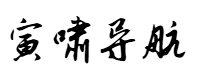网站首页 > 技术文章 正文
在日常Python开发中,嵌套字典无处不在:配置文件、API返回数据、数据处理流水线...但你是否有过这种崩溃时刻?
config = {
"user": {
"profile": {
"contact": {
"email": "example@domain.com", # 深藏在第4层!
"phone": "123-456-7890"
}
}
}
}
想要获取邮箱地址?传统方法是写一长串config['user']['profile']['contact']['email'],而真实的业务数据结构可能深达10层!今天我们就来破解这个痛点。
递归与字典的双剑合璧
在开始之前,快速掌握两个核心概念:
1、Python字典嵌套:字典中的值可以是另一个字典,形成树状结构 2、 递归三要素:
- 基线条件(何时停止递归)
- 递归条件(何时继续调用)
- 状态传递(如何向下层传递信息)
# 经典递归示例:阶乘计算
def factorial(n):
if n == 1: # 基线条件
return 1
return n * factorial(n-1) # 递归条件 + 状态传递
递归键搜索的进化之路
基础版:精准定位嵌套钥匙
def find_key(tree, target):
""" 遍历嵌套字典的DNA级实现 """
for key, branch in tree.items():
if key == target: # 找到目标
return branch
if isinstance(branch, dict): # 发现子树
result = find_key(branch, target)
if result is not None:
return result
return None # 搜索失败
实际调用只需一步:
email = find_key(config, 'email')
print(email) # 输出:example@domain.com
增强版:添加路径追踪器
基础版解决了取值问题,但遇到大型数据结构时,你可能需要知道值的确切位置:
def find_key_with_path(tree, target, path=[]):
""" 带GPS定位的增强搜索 """
for key, branch in tree.items():
current_path = path + [key] # 记录当前路径
if key == target:
return branch, current_path # 返回值 + 路径
if isinstance(branch, dict):
result, result_path = find_key_with_path(branch, target, current_path)
if result:
return result, result_path
return None, [] # 返回空路径
使用效果:
value, path = find_key_with_path(config, 'email')
print(f"值: {value}, 路径: {' -> '.join(path)}")
# 输出: 值: example@domain.com, 路径: user -> profile -> contact -> email
路径追踪的妙用:
- 调试时快速定位问题数据位置
- 自动生成配置文档的数据地图
- 构建动态表单的字段层级关系
使用dpath库处理超大型数据
当处理GB级别嵌套字典时,递归可能引起Python递归深度限制。这时可换用高性能库:
pip install dpath
import dpath
# 创建复杂嵌套字典示例
company_data = {
"company": "TechInnovate",
"departments": {
"engineering": {
"team": "backend",
"members": [
{"id": 101, "name": "Alice", "email": "alice@tech.com"},
{"id": 102, "name": "Bob", "email": "bob@tech.com"}
]
},
"marketing": {
"team": "digital",
"members": [
{"id": 201, "name": "Charlie", "email": "charlie@tech.com"},
{"id": 202, "name": "Diana", "email": "diana@tech.com"}
]
}
},
"contact": {
"address": {
"street": "123 Tech Lane",
"city": "San Francisco",
"zipcode": "94105"
}
}
}
# 搜索单个值
email = dpath.get(company_data, "departments/engineering/members/0/email")
print(f"Alice的邮箱: {email}") # 输出: alice@tech.com
# 通配符搜索多个匹配项
all_emails = dpath.search(company_data, "departments/*/members/*/email", yielded=True)
print("\n所有员工邮箱:")
for path, email in all_emails:
print(f"{path} => {email}")
动态读取配置文件
app_config = {
"db": {
"host": "127.0.0.1",
"credentials": {
"username": "admin",
"password": "secret"
}
}
}
# 安全读取密码(不存在时返回默认值)
def get_config_value(config, keys, default=None):
if isinstance(keys, str):
keys = keys.split('.') # 支持点分字符串
value = config
for key in keys:
if isinstance(value, dict) and key in value:
value = value[key]
else:
return default
return value
db_pass = get_config_value(app_config, 'db.credentials.password')
print(db_pass)
嵌套字典搜索的核心在于理解树形结构的遍历本质,当业务代码中出现3层以上字典访问时,就该考虑引入递归搜索了!
掌握这些技巧后,再面对这样的JSON结构时:
{"a":{"b":{"c":{"d":{"e":{"f":{"g":42}}}}}}
你只需从容地调用:
find_key(data, 'g') # 返回42,代码依然保持清爽
- 上一篇: 千万级数据,如何做性能优化?分库分表、Oracle分区表?
- 下一篇:已经是最后一篇了
猜你喜欢
- 2025-07-08 千万级数据,如何做性能优化?分库分表、Oracle分区表?
- 2025-07-08 由ArcMap属性字段自增引出字段计算器使用Python的技巧
- 2025-07-08 ArcGIS属性表之字段计算器(arcgis10.2字段计算器可以怎么用)
- 2025-07-08 Python学不会来打我(96)python在一堆文件中查找关键字
- 276℃Python短文,Python中的嵌套条件语句(六)
- 276℃python笔记:for循环嵌套。end=""的作用,图形打印
- 272℃PythonNet:实现Python与.Net代码相互调用!
- 267℃Python实现字符串小写转大写并写入文件
- 266℃Python操作Sqlserver数据库(多库同时异步执行:增删改查)
- 126℃原来2025是完美的平方年,一起探索六种平方的算吧
- 109℃Ollama v0.4.5-v0.4.7 更新集合:Ollama Python 库改进、新模型支持
- 107℃Python 和 JavaScript 终于联姻了!PythonMonkey 要火?
- 最近发表
- 标签列表
-
- python中类 (31)
- python 迭代 (34)
- python 小写 (35)
- python怎么输出 (33)
- python 日志 (35)
- python语音 (31)
- python 工程师 (34)
- python3 安装 (31)
- python音乐 (31)
- 安卓 python (32)
- python 小游戏 (32)
- python 安卓 (31)
- python聚类 (34)
- python向量 (31)
- python大全 (31)
- python次方 (33)
- python桌面 (32)
- python总结 (34)
- python浏览器 (32)
- python 请求 (32)
- python 前端 (32)
- python验证码 (33)
- python 题目 (32)
- python 文件写 (33)
- python中的用法 (32)